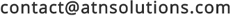FREQUENTLY ASKED QUESTIONS
What are the hosting requirements?
The hosting requirements are PHP and MySQL, versions 5 or higher. We highly recommend choosing Linux hosting packages, since in general PHP & MySQL are more stable and work better on Linux compared to Windows.Please click here to check also our recommended hosting packages.
Will I receive the source codes, can I edit them and make changes myself?
Yes, we provide the not encrypted source codes, so you or developers working for you could make modifications in them or add new features if necessary.Do you offer free installation on my hosting package?
Yes, we can do the installation on your server or hosting package - free of charge. To do the installation, we need the FTP and MySQL information for the website or if it's easier for you and you have a control panel like cPanel for your hosting package, you could send us instead the username and password for it.Am I required to keep a link to your website or Powered By?
No, we don't require that you keep any links back to us, nor powered by neither on the front site nor in the admin panels.How much hosting space should I have, what kind of hosting packages do you recommend?
The required hosting space depends a lot on the number of users your website will have, but since the users are allowed to upload files like resumes, referencens etc. it's better to take hosting packages offering more space. A lot of hosting packages today offer also unlimited hosting space - in this way you don't have to worry about the size of the uploaded files or number of users growing too fast. We recommend the following hosting packages offering unlimited space and bandwidth and many other extras at very competitive prices.What are the options to charge the users and how could I make money from the website?
There are 2 ways to charge the employers:1) based on subscriptions / recurring payments
2) based on credits
and it's possible for the administrator to set the option he prefers from the admin panel and the Settings->Payments page, the very first setting at the top.
When you choose the subscriptions option you can create different subscriptions, for example:
- subscription #1 with price: $19.90 / mo allowing up to 25 listings, 0 banners and 0 featured listings (so the user selecting this subscription will pay $19.90 monthly fee with PayPal recurring payments and will be able to list up to 25 listings .. when he reaches this number, he will be asked to upgrade his subscription in order to be able to list more)
- subscription #2 with price let say: $49.90 allowing up to 500 listings, 1 banner and 10 featured listings etc.
So you may have as many subscriptions and set whatever pricing you prefer.
If you choose the second option to charge the employers based on credits, then the employers should buy credits (using one of the available payment options, such as PayPal with IPN, 2checkout, cheques and bank transfer) and after that they use these credits to pay for the services for the website. The advantage of this system is that since there are services for which the employers are charged very little amounts (like for example to open a jobseeker resume using the Search in the database with resumes functionality), they don't have to be redirected to external websites and make payments for such little amounts. Currently the employers can be charged when they use any of the following services:
- post job ads
- make selected job ads featured (they appear on top of the search results and appear with yellow background)
- upload job banners in different banner areas (the banner areas, their position, size of the banners and their price is set by the administrator) - the banners can be linked to the current job ads of the employer or an external link
- browse the database with the jobseeker resumes (the administrator can set a price for this service, per one resume opening)
Other sources of income could be being paid commissions by Indeed or the other aggregators for showing their jobs on the website, placing banners and advertisements like Google AdSense and similar (they can be easily added by pasting the code for them in the template) etc.
I don't like the categories or locations I have seen on your demos, can I change them with my own ones or the ones of my country?
Yes, the categories and locations can be changed easily from the admin panel, so you as administrator are free to set whatever categories or locations you may prefer. We have also ready locations list for many of the countries in the world, that we can provide for free on request (please don't hesitate to contact us for details).Can I translate it to my own language?
Yes, the translation is stored in an external language / text file, so it's easy to translate it to a new language. There are also ready translations available, please don't hesitate to contact us and let us know the language you may be interested in and we'll get back to you asap with detailed information.What kind of job feeds do you support? What are the benefits of turning them on on my website?
The following job feeds come by default and are integrated with the software- Indeed, SimplyHired and CareerJet. It's up to you to choose the one you prefer to show on your website and there is also functionality allowing to mix the different fields to create unique job resuts sets.The benefits of using the feeds could be to attract new users (since it's more likely for new job seekers to sign up on your website or an employer to pay to post his jobs on your website, if there are already thousands of other jobs on it and it doesn't look empty) and it's also great for SEO (since at the moment you launch your website, you already have a lot of content and jobs grouped by categories and locations, so all this content will be indexed by search engines and drive traffic to your website).
What options have the jobseekers to create online their resume?
The jobseekers can upload their resume as a file (the content of the files - pdf, doc, docx, rtf is scanned and indexed as text in the database, so it becomes searchable after that) or choose between an online resume creator or the resume text editor.When using the resume creator the jobseeker will be asked to fill the information for his work history, education etc. in multiple fields. Even that it could take a bit more time to create the resume using this option, it's recommended because the employers have a better chance to find the resume - the different fields in the resume will be searchable.
When using the rich text editor, the jobseeker can write and format the text of his resume or directly paste it as rich text. The employers will be able to search by keyword in the text of the resume. Using this option is faster but it gives a worse chance that the resume will be found when the employers make searches.