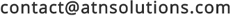PROPERTY PORTAL MAIN FEATURES
→ Post, browse and search properties for sale or rent
→ Flexible property types and fields configuration - the administrator can manage the existing property types, add new ones and add custom fields for them directly from the admin panel
→ Responsive and mobile friendly - for both the front site admin panel layouts (adapting to tablets and smartphones screen sizes)
→ 2 types of users - private sellers, being able to post their properties directly from the front site and real estate agents
→ Micro websites for the real estate agents, with our own unique url, which they can advertise and showing only their properties and information
→ Simple and advanced search forms, with an option to quickly switch between them without reloading the entire page
→ Google maps integration with GeoCoding, allowing to quickly add a map to a listing by entering its address
→ SEO optimized - using tags and links in search engines friendly format
→ Browse the properties by location, multiple local levels supported
→ Email alerts - functionality allowing the users to create email alerts in order to be notified when there are new listings posted matching their search criteria
→ Add new listings and manage the existing ones from the admin panel
→ Bulk import listings by upload a CSV file
→ Functionality to create own property types, custom fields associated with them and also set the makes and models for every property type
→ Fast and responsive administration panel for easy website management including when using mobile devices
→ Administration panel dashboard - drag items from the main menu to create shortcuts to the most used pages
→ Manage the website structure - add new pages, rename or delete the current ones
→ Edit the content of the pages with a WYSIWYG editor
→ Create custom php files with your own code and set them to be executed for selected page
→ Edit separately the meta tags of the front site pages, set their meta description, keywords and title for better SEO
→ Set different templates to be used for the different pages
→ Edit the template of the front site navigation menu
→ Create web forms with your own fields (like contact forms or similar) directly from the admin panel
→ See the data posted through the web forms, set it to be sent to an email address
→ Export the pages of the website as static html pages (in order to increase the performace of heavy loaded websites)
→ Create custom html tags - insert them in the template and add php files to be executed for them
→ News management, post news on the website, edit or delete them
→ Frequently asked questions manager, add questions and answers to be shown on a selected page of the front site
→ Add, modify and edit front site templates
→ See statistics for the website visits
→ Information about the referrals, see visits coming after clicking links on other websites
→ Create different administrator group and add new administrator users in them
→ Set the permissions for the administration groups (enable or disabled the access to selected pages of the admin panel for the members of this group)
→ Manage the website configuration options like time zone and others
→ Add new language versions of the website, set the page names, tags and content separately for the different languages
→ See users log in report for the admin panel
→ and many others ...